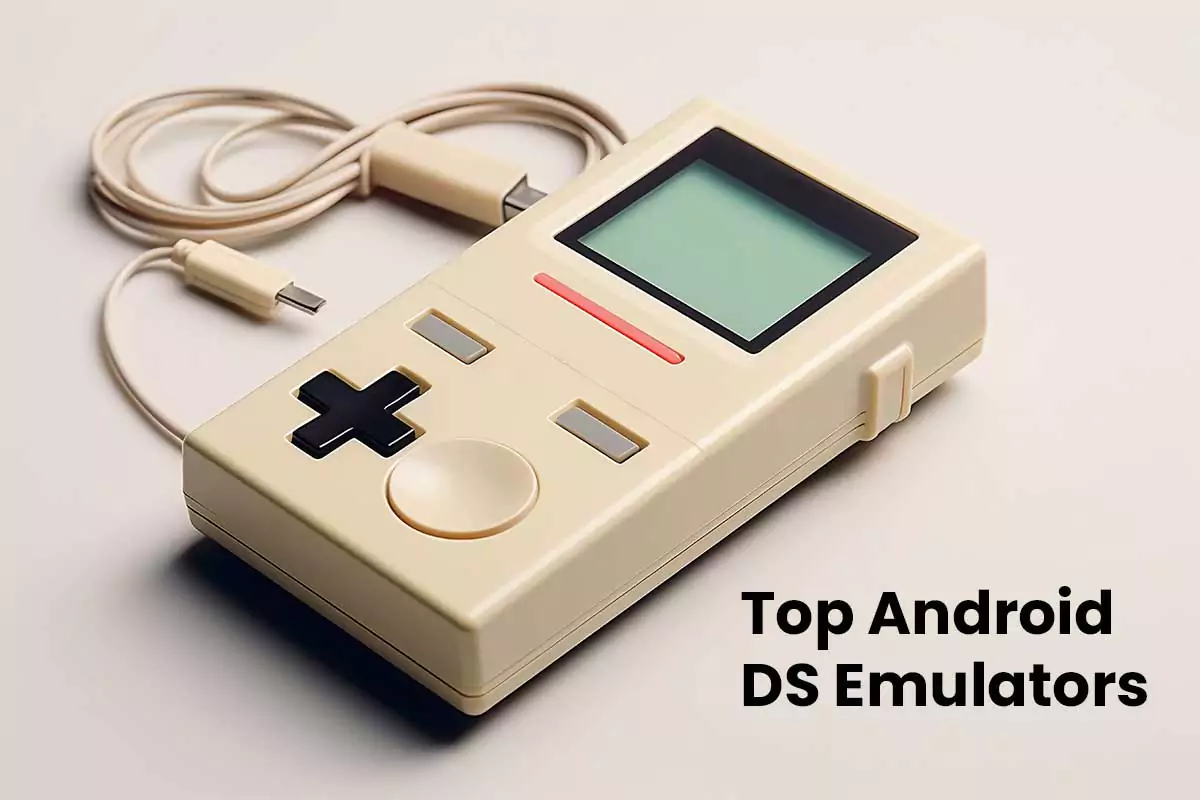Useful Apps for Fathers: Monitor the child’s development, share the best resources, and get tricks and guidance. Being a first-time dad can be fraught with challenges. Lack of sleep, heavy responsibilities of childcare, and daily chores can make new fathers nervous.
Related: Best facial recognition apps for Android: Expectations in 2025
That’s why the best apps have been developed to support fathers and help them become better parents. Here you can check out the list of parenting apps that are most useful for new fathers.
01 – Best App to Help Your Child’s Growth: BabySparks
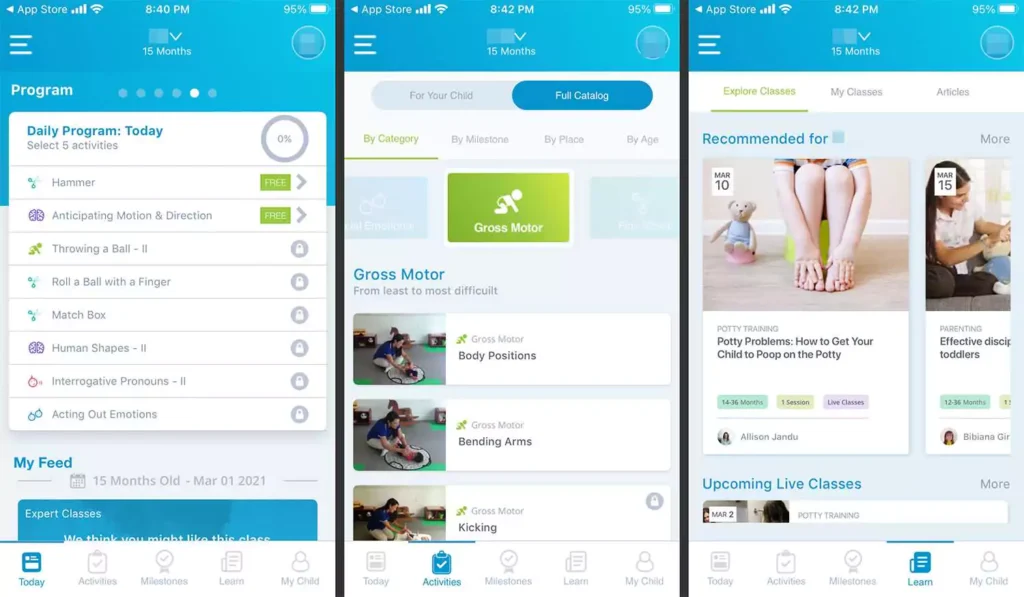
Our favorite features are:
- Milestones are broken down by age and skills.
- In-depth articles that can be informative.
- Your child’s development is evident through the progress file.
What we don’t like:
- A subscription is required to use all the features.
- BabySparks is an ongoing process of child development, and to support it, BabySparks provides fun and useful activities that are perfect for your child.
To start using the app, add your child’s age and some basic information. After that, you will receive daily plans with various activities that support their growth. Also, you can access informative articles to help you understand the child’s development.
When you identify your child’s progress, you will be able to clearly see their growth through the milestones and activities of the app.
Improved access: To use BabySparks’s full milestones package, you’ll need to choose a subscription method. Choose between a monthly, yearly or lifetime subscription and make your child’s growth more prosperous.
02 – Best App to Track Your Child: Baby Monitor 3G
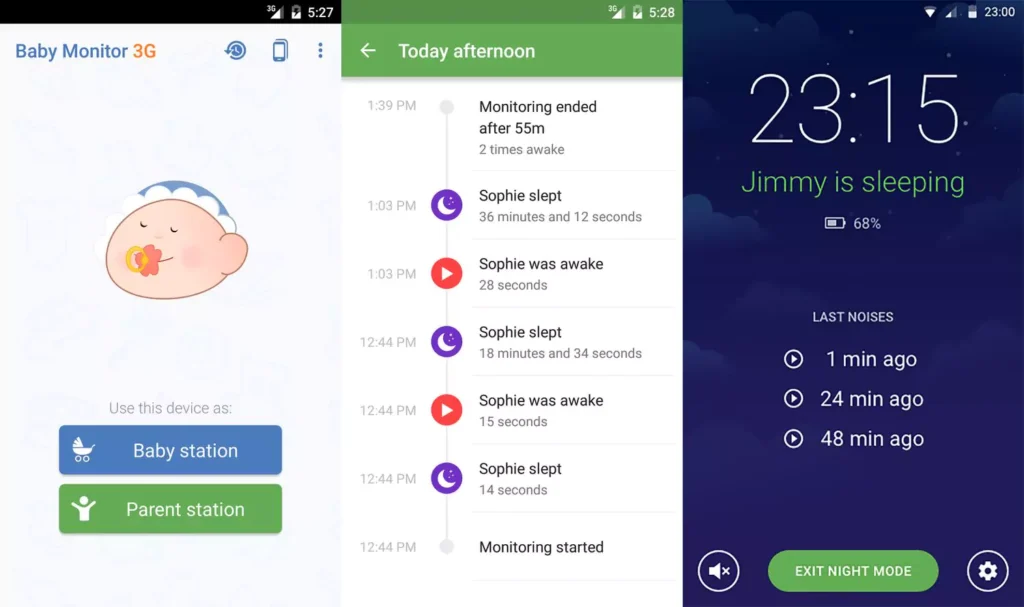
Our favorite features are:
- No additional hardware required.
- The app costs much less than a traditional baby monitor.
- Access to live video, audio, and photos.
Features we don’t like:
- Mic sensitivity can sometimes provide false signals.
- Live video is sometimes interrupted.
The Baby Monitor 3G turns your smartphone or tablet into a complete baby monitor, ensuring your child’s safety and your peace of mind.
This app helps you keep an eye on your baby through a cellular or Wi-Fi connection. You only need two compatible devices to use it – for example, set up a tablet in the baby’s room and use your smartphone in another room.
Devices can be connected, allowing you to watch live video, hear your baby’s movements, and even talk from wherever you are through the app. Plus, the app’s smart motion feature instantly lets you know if your baby is awake or moving.
Available devices and cost:
Baby Monitor 3G is available for Android, iOS, and macOS devices. It only costs $5 to download, which is super cheap compared to traditional baby monitors (which cost $100 or more).
Note:
If your device uses cellular data without Wi-Fi, using this app may incur extra charges on your data plan. So, keep an eye on your data usage.
03 – Easily manage your kid’s photos: TinyBeans
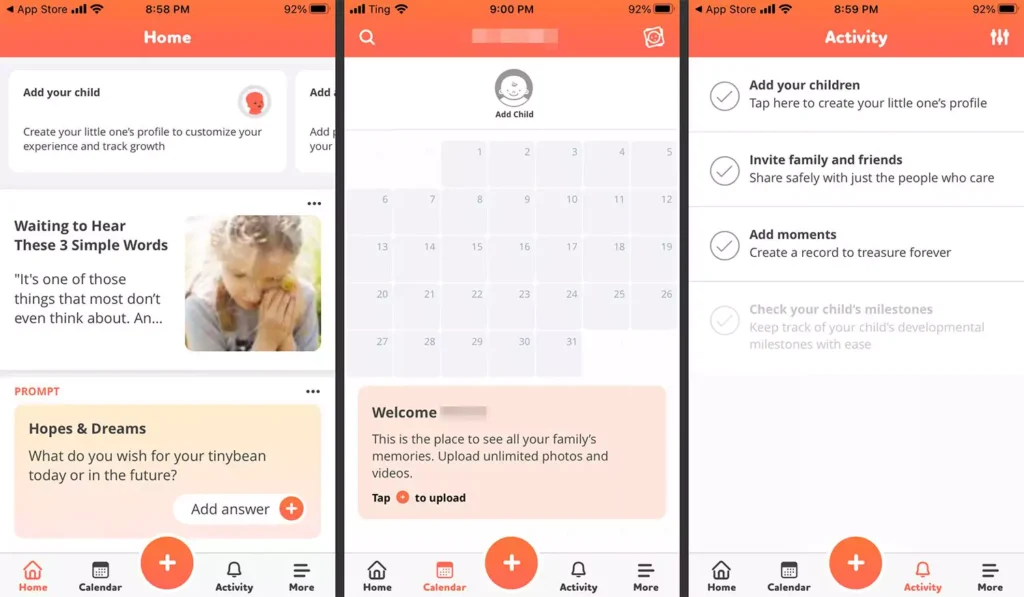
What we like:
- You can upload Unlimited photos and videos.
- You can organize photos by album or calendar.
- You can fully control permissions for sharing photos.
What we don’t like:
- High subscription fees for premium access.
- You need premium access to download all photos at once.
Tinybeans is a cool photo app that helps you easily track and organize your kid’s pictures. Taking photos of kids can be a breeze, but when you’re looking for the best way to share them, this app gives you full control.
It lets you keep your photos handy while making it easy for others to see them and get feedback. Plus, it has useful articles for parents, guides, photo album collections, and organization features based on a calendar.
You can download and use Tinybeans for free, or upgrade to premium for about $8 a month to upload high-resolution photos, save videos, remove ads, and access other special features.