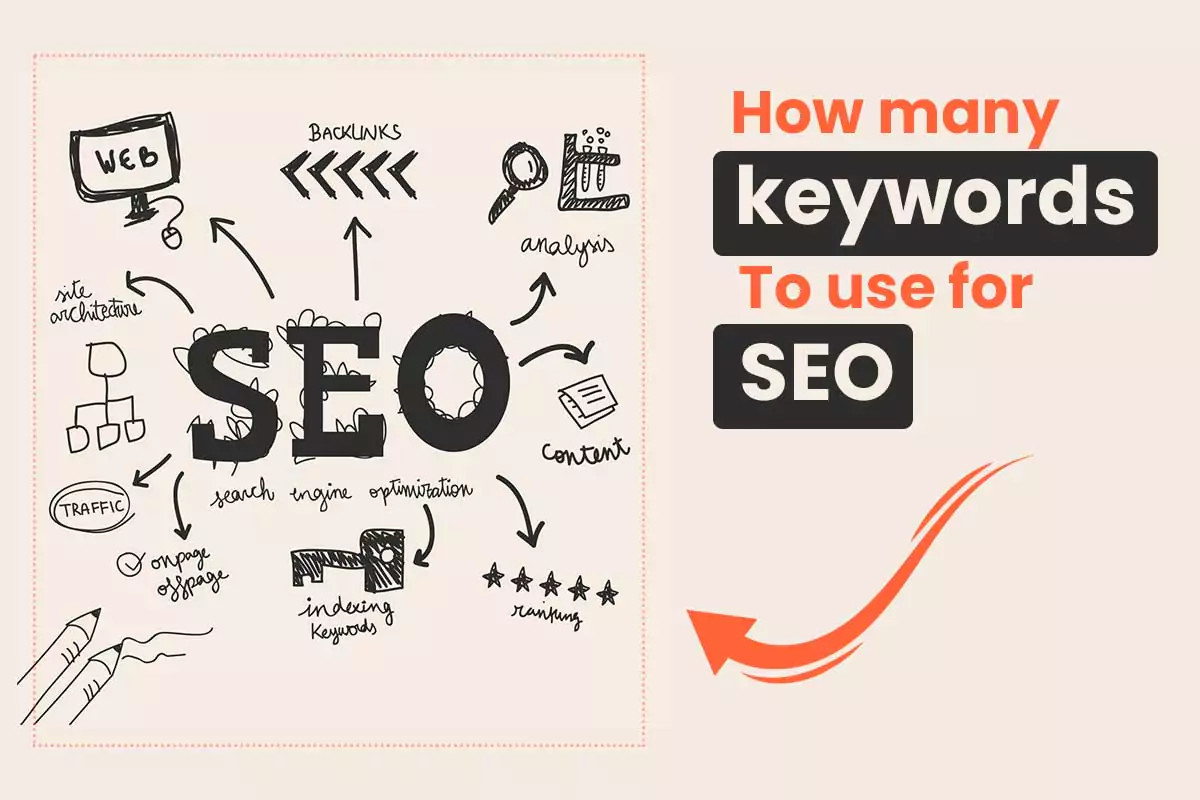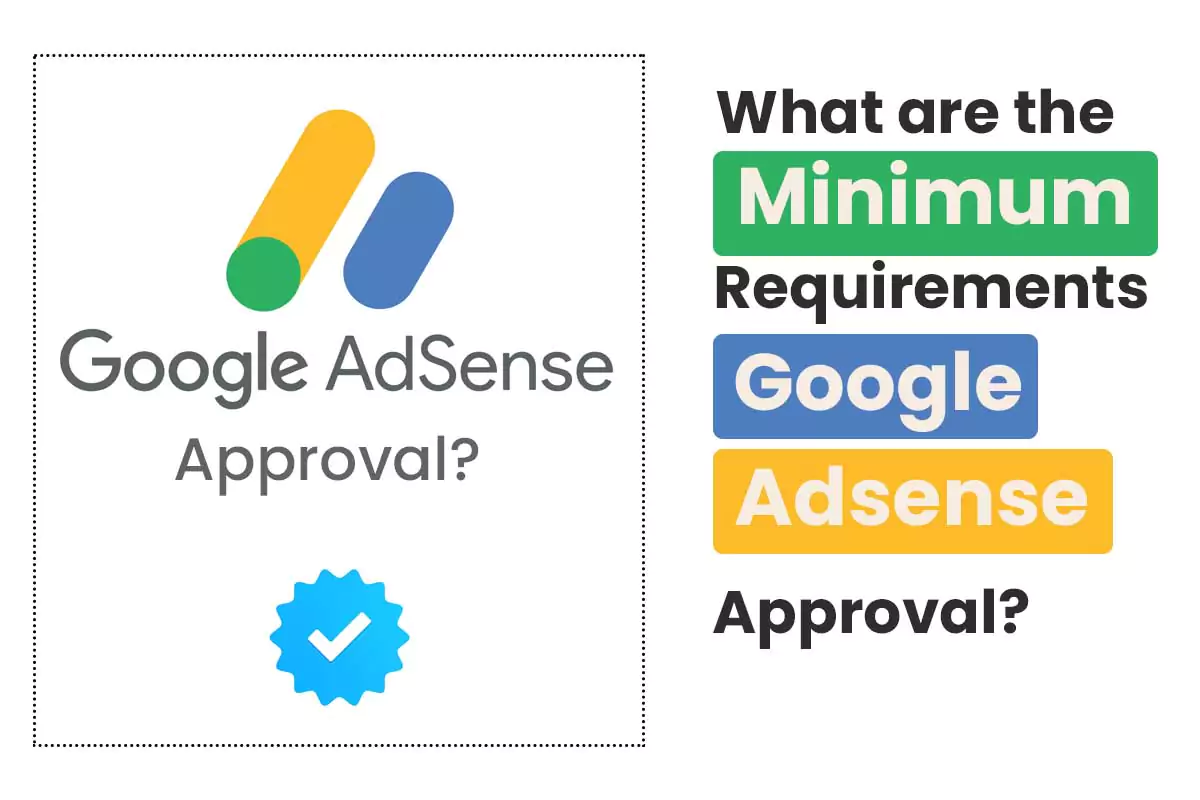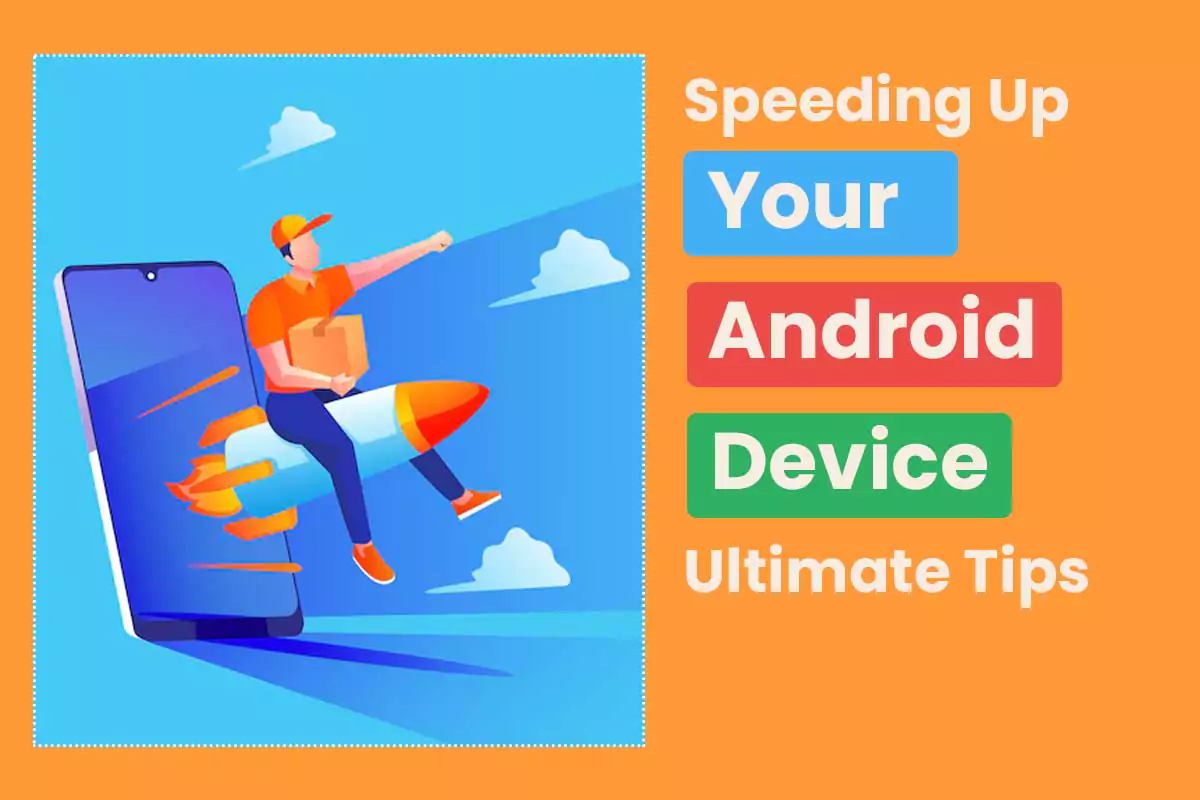Introduction
Hotmail was once synonymous with email. As one of the first web-based email services, it set the stage for how we communicate digitally today. But like all technology, it evolved. In 2012, Microsoft made the bold decision to retire the Hotmail brand, replacing it with Outlook.com. This shift wasn’t just a name change—it marked a transformation in Microsoft’s approach to email, productivity, and integration.
This article explores the history of Hotmail, its transition to Outlook, and the key features that make Outlook.com a powerful tool in today’s digital landscape.
Also Read: How Much Can You Earn on Fiverr Even Without Any Skills
What Was Hotmail? A Revolutionary Start
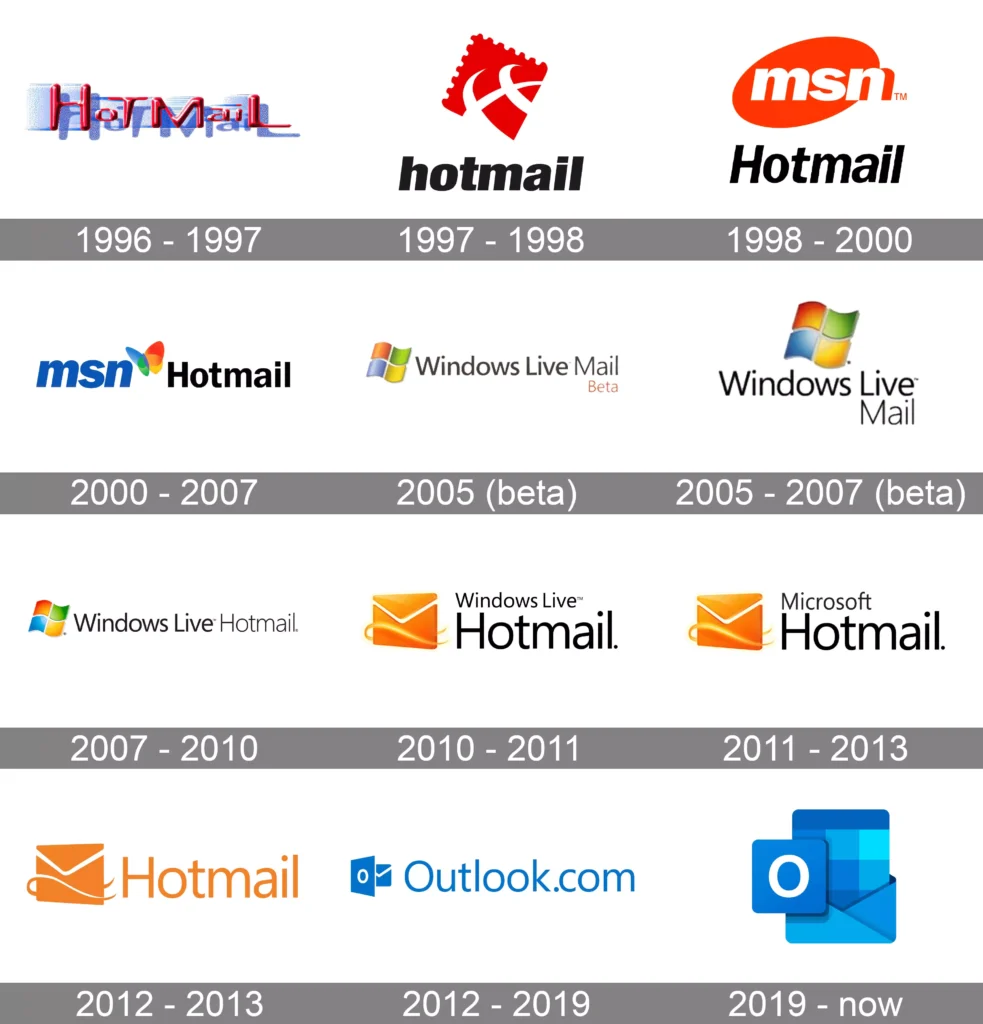
Hotmail launched in 1996, offering users a groundbreaking way to access email from anywhere via the internet. It was revolutionary because it freed users from email services tied to internet service providers (ISPs). At a time when AOL and other ISP-based email platforms dominated, Hotmail’s independence and web-based accessibility stood out.
Microsoft saw the potential in this pioneering service and acquired Hotmail in 1997, integrating it into its MSN network as MSN Hotmail. Under Microsoft, Hotmail grew rapidly, becoming a leader in the email market.
The Transition from Hotmail to Outlook
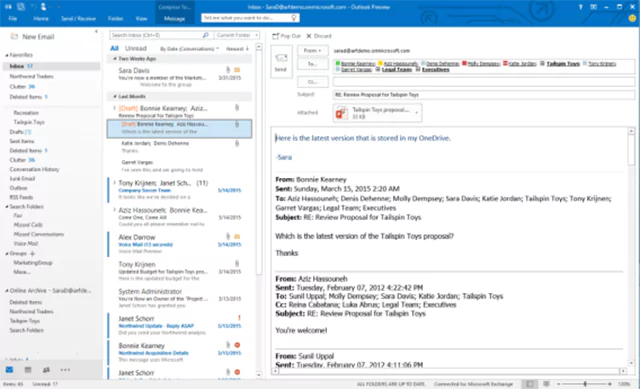
Windows Live Hotmail: A Temporary Phase
In the mid-2000s, Microsoft began rebranding Hotmail as part of its Windows Live suite, renaming it Windows Live Hotmail. This update introduced new features, a more user-friendly interface, and better integration with other Windows Live services.
Despite these improvements, the Hotmail brand started to feel outdated compared to rising competitors like Gmail. Recognizing the need for a fresh identity, Microsoft decided to phase out Hotmail altogether.
The Birth of Outlook.com
In 2012, Microsoft introduced Outlook.com, effectively replacing Hotmail. This wasn’t just a rebranding—it was a significant upgrade. Outlook.com brought a modern design, enhanced features, and deeper integration with Microsoft’s ecosystem, including Office 365 (now Microsoft 365).
Existing Hotmail users could keep their @hotmail.com email addresses, but new accounts would only be available under the @outlook.com domain. This move streamlined Microsoft’s email branding while positioning Outlook.com as a competitive alternative to Gmail.
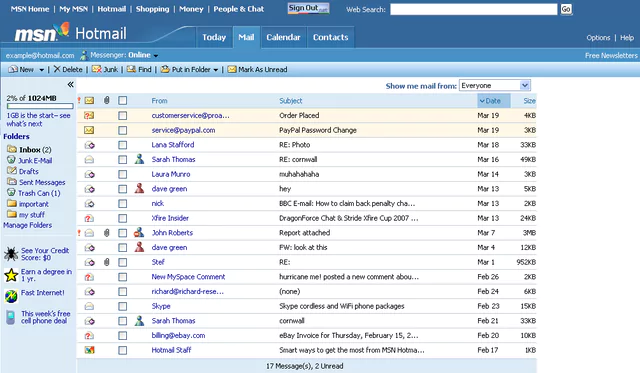
Why Did Microsoft Transition to Outlook?
Modernization and Branding
The internet landscape was changing, and Microsoft needed a brand that reflected innovation. “Outlook” was already a trusted name in the business world, associated with the Microsoft Office desktop email client. Extending this brand to web-based email services unified Microsoft’s messaging around productivity and connectivity.
Improved Features and Integration
Outlook.com introduced features that were absent in Hotmail, including:
- Threaded conversations: Making email threads easier to follow.
- Advanced spam filtering: Reducing unwanted emails.
- Integration with Microsoft 365: Allowing users to seamlessly switch between email, calendar, and Office applications.
Key Features of Outlook.com
Microsoft’s reimagined email service offers a host of features designed for both casual and professional users. Here are some of the standout functionalities:
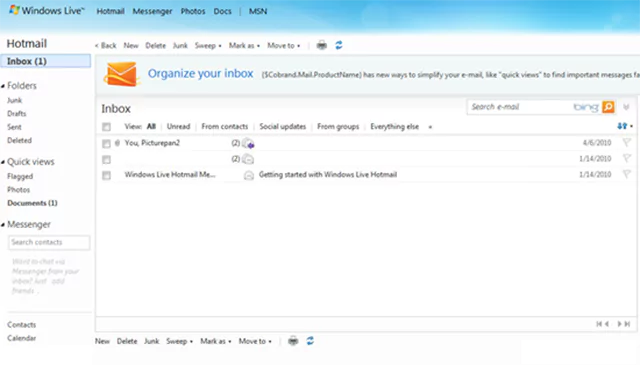
1. Focused Inbox
Outlook.com uses intelligent algorithms to separate important emails (Focused) from less critical ones (Other). This helps users prioritize their inbox and stay productive.
2. Seamless Integration with Microsoft 365
Outlook.com is tightly integrated with Microsoft 365, giving users access to Word, Excel, and PowerPoint directly from their inbox. This makes collaboration on documents a breeze.
3. Advanced Security Measures
Outlook.com includes features like:
- Encryption to protect sensitive emails.
- Two-factor authentication (2FA) for enhanced account security.
- Robust spam and phishing filters.
4. Cross-Platform Accessibility
Users can access Outlook via the web, desktop app, or mobile apps, ensuring they stay connected across all devices.
5. Enhanced Search Functionality
Outlook’s search capabilities make it easy to find specific emails, contacts, or attachments in seconds.
Hotmail vs. Gmail: The Battle for Email Dominance
As Hotmail transitioned to Outlook, Gmail was quickly gaining traction as a dominant email service. While Gmail remains the largest email provider today, Outlook.com offers competitive advantages:
| Feature | Outlook.com | Gmail |
|---|---|---|
| Storage | 15 GB free, expandable via Microsoft 365 | 15 GB free, shared with Google Drive |
| Interface | Highly customizable | Minimalist |
| Productivity Tools | Microsoft 365 integration | Google Workspace integration |
| Security | Strong encryption and anti-phishing | Industry-leading security features |
Both services have their strengths, but Outlook’s integration with Microsoft 365 makes it particularly appealing for business users.
The Outlook Ecosystem: More Than Just Email
Outlook.com is just one component of a larger ecosystem. Microsoft has expanded its Outlook brand to include a range of tools:
- Outlook Calendar: Schedule meetings and events with ease.
- Outlook Tasks: Organize to-do lists and deadlines.
- Outlook People: Manage contacts effectively.
This suite of tools is designed to enhance productivity and provide a unified experience across devices.
Conclusion
Hotmail’s journey from a groundbreaking email service to Outlook.com reflects Microsoft’s commitment to innovation and adaptation. While Hotmail is no longer with us, its legacy lives on in Outlook.com, which combines modern features with seamless integration into Microsoft’s productivity ecosystem. Whether you’re a long-time Hotmail user or new to the world of Outlook, Microsoft’s email services continue to be a reliable choice in today’s digital landscape.
FAQs
Is Hotmail still available?
No, Hotmail was officially replaced by Outlook.com in 2012. However, users with @hotmail.com addresses can still use them through Outlook.com.
Can I create a new Hotmail email account?
No, new accounts can only be created with @outlook.com or other Microsoft-supported domains.
What’s the difference between Outlook.com and Microsoft Outlook?
Outlook.com is a web-based email service, while Microsoft Outlook is a desktop email client available through Microsoft 365.
Can I use my Hotmail email on Outlook.com?
Yes, existing Hotmail accounts can be accessed and managed through Outlook.com.
How does Outlook.com compare to Gmail?
Outlook.com is more tightly integrated with Microsoft 365, while Gmail is part of Google Workspace. Both offer strong security and productivity features.
What happened to Windows Live Hotmail?
Windows Live Hotmail was a transitional phase between MSN Hotmail and Outlook.com, eventually being replaced by the latter in 2012.