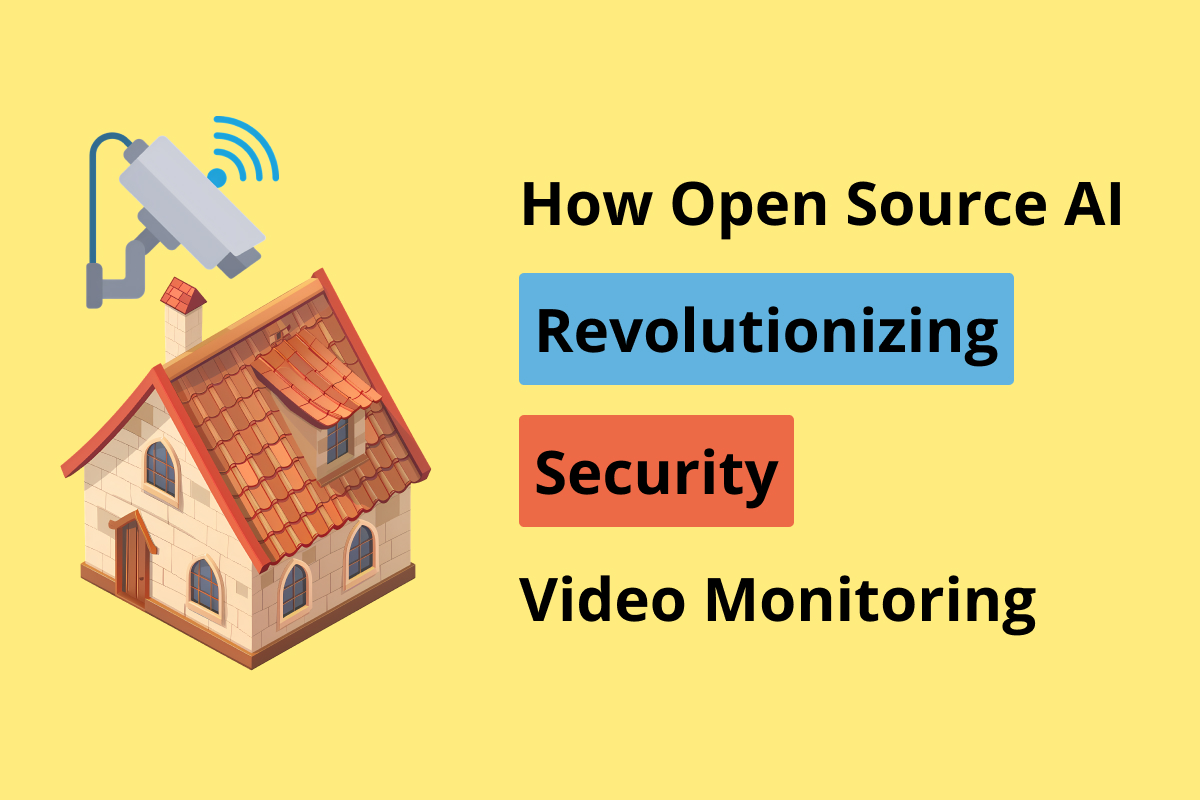Last month, I needed the best graphic designing tool(Best Design Tools) for My graphic designing project at My workplace. I was searching for the best graphic designing tool but I could not find one. I reached out to my friend who is a web designer and he is definitely a pro in designing. He told me that he will be teaching about the tools which he uses and he tried for me the coming weekend. For sure, I was excited. We met at his place the weekend and finally he taught about all of the tools he knew.
I finally got the complete knowledge after a few research from other types of media too. Now, I applied it to my work and excelled well. Finally, I received great appreciation at My workplace too. And, I really wanted to share with you guys the best Chrome designing tools which greatly worked for me and this will surely work for you if you love graphic designing, web designing, UX/UI special or Marketing specially.
Try these tools for your needs and you will be shocked to see how these magic tools work for you. Let me introduce the best Chrome extensions for your design and their key features. And I promise you they will improve your workflow and provide a creative output.
01. ColorZilla
02. WhatFont
03. Pablo by Buffer
04. SVG Grabber
05. UX Check
Let me explain these five one by one, make sure you read everything so that you get a clear idea.
01. ColorZilla

I usually use ColorZilla these days, when I find a perfect color combination for my project on another web page, I use ColorZilla to extract those colors to insert them into my work so that It perfectly fits. This is great for your graphic works. If you find it difficult to find the right match of colors or to find the right the right tone which would match your work then ColorZilla will be the best solution for your issue.
There are many key features which will literally blow your mind,
- There is an eyedropper tool which will help you to pick any color from any web page.
- There is a CSS gradient generator which will enhance your color transitions
- There is also a color history palette which will track the colors that you recently used which will store in it for re-use.
- RGB and Hex color codes will be easily accessible to you.
ColorZilla makes wonders for you which creates the best matching tone for your design enhancing the harmony.
02. WhatFont

Image is from Consultus Digital
WhatFont is used when you find an attractive font on a webpage or an advertisement or wherever it is it helps you to recognize the font and apply it to your website or any of your other work. It recognizes the new font ideas from the designs you admire and will help you build your own font which can be inserted in your work to attract the audience.
And the key features provided by WhatFont is great here,
- Initially, it will identify new fonts which is super cool.
- It will display from which family that particular font is from along with its size and weight.
- It also merges with Google fonts and the typekit.
- It also provides you with a simple and minimalistic user background.
This WhatFont provides you the opportunity to deal with a wide range of fonts helping you to create creative work. This definitely helps the designer to identify which font to use in just one click.
03. Pablo by Buffer

Pablo is an image creation tool quickly especially for social media posts. For instance, If you are in need of creating a perfect image by maintaining professionalism then Pablo is the best source for you. Let me explain to you why, Imagine a situation where you are given a very short period of time to create an image or you lack time, then Pablo is the best source I recommend for you to use as this creates images in a short period of time with high quality. This creates images providing you with the tools to select a perfect background image and then add your text which will finally customize the best image within minutes.
The key features the Pablo presents is,
- It possesses pre-designed templates for social media platforms like Twitter, Pinterest, and Facebook post which is great for people who post usually. This helps you to save your time as well as keeps you social media active.
- This gives access for a library of free images.
- This also will provide you the option to upload your customized images along with branding.
Pablo is the best solution for Marketers and other designers or even all those who are involved in social media activities for those who are in a hurry to create images. This is for sure a dream tool for all those who hate spending their time unnecessarily.
04. SVG Grabber

Image is from SVG Grabber- Awwwards
SVG is a Chrome tool that helps you to download any image from any webpage even if it is a custom icon. Designers can reuse them for any purpose as needed. When you find an attractive image from any website, instead of redesigning you can directly download it from SVG Grabber and use it directly for your own purposes within seconds.

The key features you can notice in SVG Grabber is that,
- This will help you download any SVG from any site whenever you are in need.
- This also helps you to organize all of your SVG’s in a single page for a single view.
- Just with one click you can access your need and you do not have to be a technical expert. This is for sure a user-friendly tool.
This is a friendly tool that manages your time while accelerating the design process without making you create SVG from the scratch.
05. UX Check

This tool is especially for Web designers, after you create a website and before you send it to user testing you test your website from this tool to check and highlight the main issues in your website. This will help you to minimize the issues greatly.
The key features this Chrome extension provide is,
- This solves the major problems on any web page.
- Highlights UX issues and explains you by providing the reasons which is great.
- Evaluates your document to a neatly arranged document.
- Easily accessible for someone who needs quick user testing or a design evaluation.
This tool works wonders for those who are in trouble evaluating their web pages and usability issues.
These tools will definitely help you simplify your work making you feel less collapsed for sure. These Chrome extension tools enhance your creativity by providing you with the best of the output. Whether it is finding the right font, building the best image for your social media posts, fixing your website issues or even providing you with the best color combinations for your work along with downloading the best SVG image these Chrome extensions work wonders. No more messed up work, Simply your work with the best Chrome extensions.